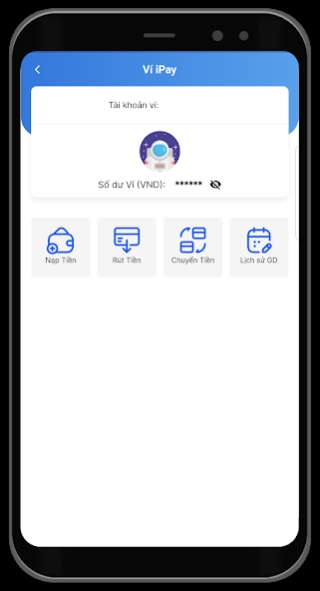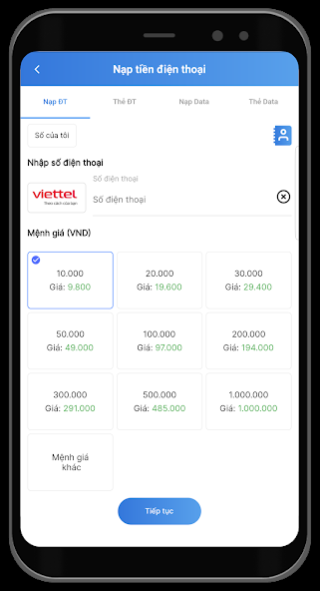Ví iPay - Easy Buy 2.0.1
Free Version
Publisher Description
iPAY Wallet – SIMPLE PAYMENTS
The leading e-wallet application with convenient features and diverse products. Ready to meet all your needs.
WHAT IS SPECIAL WITH iPAY Wallet?
- Simple and fast operation, deposit and withdraw money with affiliated banks.
- Transfer money to iPay Wallet just phone number and completely free.
- Recharge and buy phone cards of all network operators nationwide: Viettel, Mobifone, Vinaphone, Vietnamobile, Gmobile. With special and attractive offers.
- Load data and buy 3G/4G data cards easily.
- Pay bills online for electricity, water, internet, ... right on the application with just a few simple steps.
- In addition, iPay Wallet also meets global security standards and applies outstanding security technologies such as: Multi-layer security, using payment password and biometric authentication methods,....
DOWNLOAD iPAY Wallet IMMEDIATELY RECEIVE GIFTS
CONTACT INFORMATION
iPay Payment Service Center (IO MEDIA) – 24/7
- Hotline: 1900 6455
- Email: info@iomedia.vn
About Ví iPay - Easy Buy
Ví iPay - Easy Buy is a free app for Android published in the Accounting & Finance list of apps, part of Business.
The company that develops Ví iPay - Easy Buy is IOMedia. The latest version released by its developer is 2.0.1.
To install Ví iPay - Easy Buy on your Android device, just click the green Continue To App button above to start the installation process. The app is listed on our website since 2023-05-16 and was downloaded 1 times. We have already checked if the download link is safe, however for your own protection we recommend that you scan the downloaded app with your antivirus. Your antivirus may detect the Ví iPay - Easy Buy as malware as malware if the download link to com.iomedia.ipayvn is broken.
How to install Ví iPay - Easy Buy on your Android device:
- Click on the Continue To App button on our website. This will redirect you to Google Play.
- Once the Ví iPay - Easy Buy is shown in the Google Play listing of your Android device, you can start its download and installation. Tap on the Install button located below the search bar and to the right of the app icon.
- A pop-up window with the permissions required by Ví iPay - Easy Buy will be shown. Click on Accept to continue the process.
- Ví iPay - Easy Buy will be downloaded onto your device, displaying a progress. Once the download completes, the installation will start and you'll get a notification after the installation is finished.